هر کسی که نمایان سازی یا رندرینگ و مصور سازی های معماری را به مشتریان ارائه می دهد، اهمیت مواد طبیعی را می داند. مواد فیزیکی صحیح بر روی هر طراحی تاثیر گذار می باشد.
این دوره به شما کمک می کند تا مواد سفارشی برای بافت بیرونی ساختمان های مسکونی با ۳ds Max 2019، Substance Designer، V-Ray، و Bitmap2Material (B2M) ایجاد کنید. این دوره آموزشی ادامه سری آموزش های مدل سازی مسکونی مدرس (George Maestri’s residential modeling) می باشد که در برنامه SketchUp با طراحی مفهومی برای یک ساختمان مسکونی مستقل است آغاز می شود. در این دوره مدرس توضیح می دهد که چگونه طرح برنامه SketchUp را به برنامه ۳ds Max وارد کرده و بافت های دو بعدی (UV map) را بر روی حجم هندسی مدل نگاشت کنید، تا بتوانید طرح را بافت دهی و ارتقا دهید. مدرس نشان می دهد که چگونه با استفاده از برنامه V-Ray و Substance Designer، مواد سفارشی مانند چوب، بتن، فلز و گچ ایجاد کنید. او همچنین نشان می دهد که چگونه از نسخه های مستقل و ۳ds Max node-based برنامه Bitmap2Material (B2M) برای تبدیل تصاویرbitmap به material استفاده می کنند.
هر متریال به محیط ۳ds Max بازگردانده می شود، بنابر این شما به هنگام اعمال مستقیم به مدل، می توانید ببینید که نتایج چگونه به نظر می رسند.
مباحث دوره:
مقدمه ایجاد متریال های طبیعی برای مدل های سه بعدی گرفتن بهترین نتیجه از فایلهای تمرینی نصب و راه اندازی نرم افزار وارد کردن فایل ها به برنامه پاکسازی مدل SketchUp لایه هایی که برای نمایش مقادیر زیادی داده سه بعدی در یک صحنه بهینه شده اند (Layer the scene) رفع مشکلات مربوط به حجم هندسی تکنیک UV mapping سازمان دهی حجم هندسی برای UV mapping استفاده از Unwrap UVW تنظیم طرح های کلی UV نهایی سازی طرح های UV استفاده از MapScaler ایجاد متریال در V-Ray نصب و راه اندازی V-Ray ایجاد متریال های فیزیکی V-Ray درک متریال های V-Ray اضافه کردن جزئیات بر روی سطح یک جسم در V-Ray (Displacement mapping) استفاده از substance material در V-Ray نصب پلاگین های substance استفاده از نرم افزار ۳D Max Asset Library وارد کردن متریال های substance به ۳D Max ویرایش متریال های substance به ۳D Max ایجاد متریال های substance ایجاد یک متریال ابتدایی کنترل میزان برجستگی و صیقلی نمایش پارامترهای substance اضافه کردن متریال به ۳D Max تنظیم متریال گچبریstucco استفاده از برنامه Bitmap2Material برای ایجاد متریال کاربرد برنامه Bitmap2Material استفاده از برنامه Bitmap2Material در داخل ۳D Max صادر کردن نقشه های Bitmap2Material به bitmap تغییر مقیاس نقشه ها با MapScaler ایجاد متریال های V-Ray با نقشه های Bitmap2Material نتیجه گیری گام بعدی۳ds Max and V-Ray: Residential Exterior Materials Publisher:Linkedin Duration:2h 27m 45s Level:Intermediate
Create custom materials for your architectural renderings and visualizations with 3ds Max, Substance Designer, V-Ray, and Bitmap2Material.
Released: : December 19, 2018
Anyone who presents architectural renderings and visualizations to clients knows the importance of realistic materials. Physically accurate materials add impact to any design. This course helps you build custom materials for texturing the exterior of residential buildings with 3ds Max 2019, Substance Designer, V-Ray, and Bitmap2Material (B2M). The training continues George Maestri’s residential modeling series, which started in SketchUp with a concept drawing for a single family home. Here George explains how to import the SketchUp drawing into 3ds Max and UV map the geometry so you can texture and enhance the design. He shows how to create custom materials—including wood, concrete, metal, and stucco—using V-Ray and Substance Designer. He also shows how to use the standalone and 3ds Max node-based versions of B2M to convert existing bitmaps into materials. Each material is brought back into the 3ds Max environment so you can see how the results look when applied directly to the model.
Introduction
Create realistic materials for 3D models
Get the most out of the exercise files
Set up the software
1. Import Assets
Clean up the SketchUp model
Import from SketchUp
Layer the scene
Fix geometry issues
2. UV Mapping
Organize geometry for UV mapping
Use Unwrap UVW
Adjust UV layouts
Finalize UVs
Use MapScaler
3. Create Materials in V-Ray
Setting up V-Ray
Create physical materials for V-Ray
Understanding V-Ray materials
Displacement mapping in V-Ray
4. Substance Materials in 3ds Max
Install the Substance plugins
Use the 3ds Max Asset Library
Import Substance materials to 3ds Max
Modify Substance materials in 3ds Max
5. Create Substance Materials
Create a basic stucco material
Control relief and gloss
Expose Substance parameters
Add the material to 3ds Max
Adjust the stucco material
6. Use Bitmap2Material To Create Materials
The Bitmap2Material application
Using Bitmap2Material inside 3dS Max
Export Bitmap2Material maps to bitmaps
Rescale maps with MapScaler
Build V-Ray materials with Bitmap2Material maps
Conclusion
Next steps











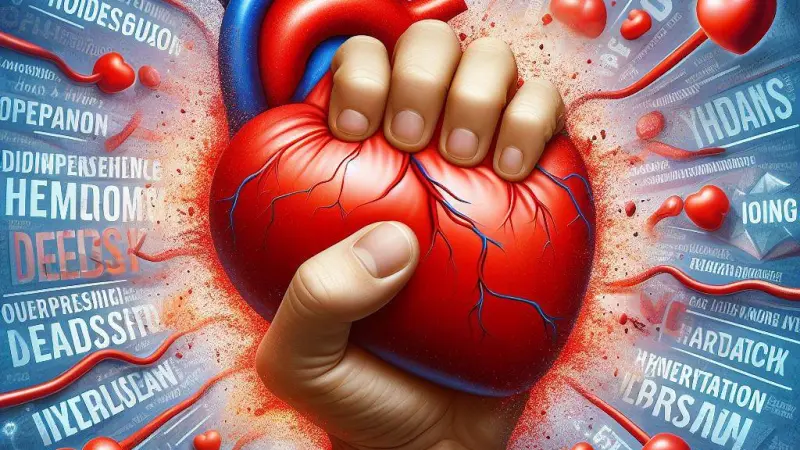 یک توصیه برای کاهش تاثیر استرس بر قلب
یک توصیه برای کاهش تاثیر استرس بر قلب
 ادعای جلیل محبی درباره بازگشت گشت ارشاد
ادعای جلیل محبی درباره بازگشت گشت ارشاد  سرمربی تراکتور مشخص شد
سرمربی تراکتور مشخص شد  عکس | اولین تصاویر از تفنگ تیرانداز ماهر Microwave در جنگ اوکراین
عکس | اولین تصاویر از تفنگ تیرانداز ماهر Microwave در جنگ اوکراین  تغییر جذاب خانم بازیگر فیلم آواز تهران بعد 33 سال / هنوز مجرد !! + بیوگرافی و عکس ها
تغییر جذاب خانم بازیگر فیلم آواز تهران بعد 33 سال / هنوز مجرد !! + بیوگرافی و عکس ها  ببینید | تصاویری از حمله ترکیبی موشک الماس و پهپاد انتحاری ابابیل به پایگاه سری اسرائیل
ببینید | تصاویری از حمله ترکیبی موشک الماس و پهپاد انتحاری ابابیل به پایگاه سری اسرائیل  عکس به عکس از زیباتر شدن طناز طباطبایی در گذر زمان ! / خانم بازیگر چی بود و حالا طلای یاغی شد !
عکس به عکس از زیباتر شدن طناز طباطبایی در گذر زمان ! / خانم بازیگر چی بود و حالا طلای یاغی شد !  حمله مرگبار شرور خطرناک به 2 مرد جلوی جگرکی در شهریار / این قاتل 2 سال زندگی پنهانی داشت + جزییات
حمله مرگبار شرور خطرناک به 2 مرد جلوی جگرکی در شهریار / این قاتل 2 سال زندگی پنهانی داشت + جزییات  سکانس خنده دار از سلمان نون خ که بویی از رمانتیک بودن نبرده / همه از خنده روده بر شدند!
سکانس خنده دار از سلمان نون خ که بویی از رمانتیک بودن نبرده / همه از خنده روده بر شدند!  بایدن: ایران بهدنبال محو اسرائیل است
بایدن: ایران بهدنبال محو اسرائیل است  دستگیری زنی که مرد مُرده را برای ضامن شدن به بانک آورده بود/ تصاویر
دستگیری زنی که مرد مُرده را برای ضامن شدن به بانک آورده بود/ تصاویر  رئیسجمهور وارد سمنان شد
رئیسجمهور وارد سمنان شد  چرا نام پدر و مادر در کارت ملیهای جدید درج نمیشود؟
چرا نام پدر و مادر در کارت ملیهای جدید درج نمیشود؟  استایل عجیب الناز شاکردوست در یک مراسم رسمی! + عکس
استایل عجیب الناز شاکردوست در یک مراسم رسمی! + عکس  تصاویر | تیپ خاص و متفاوت زنان یگان ویژه در رژه روز ارتش
تصاویر | تیپ خاص و متفاوت زنان یگان ویژه در رژه روز ارتش