مایکروسافت آفیس یک ابزار مهم برای مربیان است و در حال حاضر شامل ویژگی های خاص آموزشی مانند نوت بوک کلاس درس در OneDrive و ابزار همکاری ویژه معلم در Teams است. در بخش آموزش، یادگیری استفاده از این برنامه ها می تواند به افزایش یادگیری، توانمندسازی دانش آموزان و صرفه جویی در وقت معلمان کمک کند. این دوره نکات و ترفندهایی به مدرسان ارائه می دهد تا بیشترین بهره را از مجموعه آفیس ببرند. همچنین هر یک از ابزارهای Office را بررسی می کند: پاورپوینت، اکسل، وردSway، OneDrive ، OneNote و Teams. علاوه بر این، تکنیک ها و ایده های مخصوص مدرسان را برای ایجاد درس های پویا تر، پیشرفت دانش آموزان، اشتراک گذاری فایل ها در اینترنت و حتی صرفه جویی در وقت را معرفی می کند.
سرفصل:
معرفی دوره بیشترین استفاده از Office 365 در کلاس آنچه قبل از تماشا باید بدانیم مرور اجمالی از مایکروسافت آفیس مایکروسافت آفیس ۳۶۵ برای مدرسان مایکروسافت آفیس آنلاین Microsoft PowerPoint برای مدرسان معرفی پاورپوینت برای مدرسان ارائه موثر ارائه اقدامات لینک ضبط ارائه ها برای ایجاد کلاس ها توانمندسازی دانش آموزان با پاورپوینت Sway برای مدرسان معرفی Sway برای مدرسان Sway چیست؟ اسناد موجود را به Sways تبدیل کنید ایجاد آموزش و کلاس ها با Sway مایکروسافت اکسل برای مدرسان معرفی اکسل برای مدرسان پیگیری پیشرفت دانش آموزان اضافه کردن معادلات برای محاسبات قالب بندی شرطی سلول ها فیلتر کردن نتایج مایکروسافت ورد برای مدرسان مقدمه ای بر ورد برای مدرسان استفاده از قالب های ورد ایجاد نمایه های بصری با SmartArt نمودار ها را برای تبدیل داده ها به نمایش های بصری استفاده کنید One Drive برای مدرسان ذخیره سازی فایل متمرکز با استفاده از OneDrive منابع را با دانش آموزان به اشتراک بگذارید One Note برای مدرسان OneNote Class Notebooks OneNote Web Clipper Microsoft Teams Microsoft Teams برای مدرسان یک کلاس جدید ایجاد کنید یک کتابخانه فایل آنلاین ایجاد کنید ایجاد تکالیف نتیجه توانمندسازی دانش آموزان: سواد دیجیتالی مراحل بعدیOffice 365 for Educators Publisher:Linkedin Duration:1h 55m 2s Level:Intermediate
Learn how to use Microsoft Office 365 for education: to create more dynamic lessons, track student progress, communicate and share files online, and even save time.
Released: : December 5, 2018
Microsoft Office is a staple set of tools for educators, and now includes education-specific functionality such as classroom notebooks in OneDrive and educator-specific collaboration tools in Teams. In education, learning to use these applications can help increase learning, empower students, and save teachers valuable time. This course dives into tips and tricks that will allow educators to get the most from the entire Office suite. Instructor Oliver Schinkten explores each of the Office tools: classics like PowerPoint, Excel, and Word, as well as new additions such as Sway, OneDrive, OneNote, and Teams. He demonstrates education-specific techniques and ideas to help educators create more dynamic lessons, track student progress, share files online, and even save time. He helps you create lessons for flipped classes, newsletters, and tutorials, and turn the tables and challenge your students to create projects with the same programs.
Introduction
Get the most out of Office 365 in the classroom
What you should know before watching
1. Overview of Microsoft Office
Microsoft Office 365 for educators
Microsoft Office Online
2. Microsoft PowerPoint for Educators
Introduction to PowerPoint for educators
Effective presentations
Engaging presentations
Link actions
Record presentations to create flipped classes
Share your recorded PowerPoint presentations
Empower students with PowerPoint
3. Sway for Educators
Introduction to Sway for educators
What is a Sway?
Convert existing documents into Sways
Create tutorials and flipped classes with Sway
4. Microsoft Excel for Educators
Introduction to Excel for educators
Track student progress
Add equations to make calculations
Conditional formatting of cells
Filtering results
5. Microsoft Word for Educators
Introduction to Word for educators
Use Word templates
Create visual representations with SmartArt
Use charts to turn data into visual representations
6. One Drive for Educators
Centralized file storage using OneDrive
Share resources with students
7. One Note for Educators
Microsoft OneNote for educators
OneNote Class Notebooks
OneNote Web Clipper
8. Microsoft Teams
Microsoft Teams for educators
Create a new class
Create an online file library
Create assignments
Conclusion
Empower students: Digital literacy
Next steps








 دانلود آهنگ خداحافظی معلم با دانش آموزان
دانلود آهنگ خداحافظی معلم با دانش آموزان  چرا از سال 1969 انسان دیگر بر روی ماه فرود نیامد؟
چرا از سال 1969 انسان دیگر بر روی ماه فرود نیامد؟  "بسته مرگ" 61 میلیارد دلاری
"بسته مرگ" 61 میلیارد دلاری  توزیع 35 هزار بسته معیشتی در مناطق سیل زده استان سیستان و بلوچستان توسط ستاد اجرایی فرمان امام
توزیع 35 هزار بسته معیشتی در مناطق سیل زده استان سیستان و بلوچستان توسط ستاد اجرایی فرمان امام  رونمایی ال جی از اولین پنلهای OLED گیمینگ جهان با نرخ تازه سازی و وضوح متغییر
رونمایی ال جی از اولین پنلهای OLED گیمینگ جهان با نرخ تازه سازی و وضوح متغییر  خبر بیماری ترانه علیدوستی به حاشیه کشیده شد!
خبر بیماری ترانه علیدوستی به حاشیه کشیده شد!  دانلود آهنگ خاص و بی نظیر اجتماعی سارینا از شاهین نجفی
دانلود آهنگ خاص و بی نظیر اجتماعی سارینا از شاهین نجفی  فیلم/ عجیب ترین جاده جهان را تماشا کنید!
فیلم/ عجیب ترین جاده جهان را تماشا کنید!  موضع جدید عربستان در رابطه با توقف تجاوز اسرائیل
موضع جدید عربستان در رابطه با توقف تجاوز اسرائیل  گرگی ناگهان وارد بیمارستان شد/ اما زمانی که پرستاران علت را فهمیدن، نتوانستند جلوی گریه خود را بگیرن
گرگی ناگهان وارد بیمارستان شد/ اما زمانی که پرستاران علت را فهمیدن، نتوانستند جلوی گریه خود را بگیرن  انواع فونت و متن بسم الله الرحمن الرحیم برای بیو اینستا
انواع فونت و متن بسم الله الرحمن الرحیم برای بیو اینستا  تصادف خونین اتوبوس مسافربری با تریلی در جاده مهریز + وضعیت مصدومان
تصادف خونین اتوبوس مسافربری با تریلی در جاده مهریز + وضعیت مصدومان  پرویزیان از بانک پارسیان خداحافظی کرد/ جواد شکرخواه سرپرست شد
پرویزیان از بانک پارسیان خداحافظی کرد/ جواد شکرخواه سرپرست شد  ببینید | اشتباه فاحش کارگر کارواش؛ خسارت شدید به خودروی لوکس!
ببینید | اشتباه فاحش کارگر کارواش؛ خسارت شدید به خودروی لوکس! 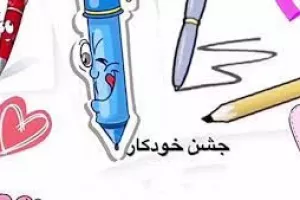 بهترین و زیباترین شعر درباره جشن خودکار برای کلاس سوم و چهارم ابتدایی
بهترین و زیباترین شعر درباره جشن خودکار برای کلاس سوم و چهارم ابتدایی