سیستم عامل Azure محصول شرکت مایکروسافت، دارای خدمات متنوعی برای توسعه دهندگانی است که به دنبال ساخت یک برنامه کاربردی تحت وب در چارچوب محاسبات ابری رایج می باشند.
در این دوره آموزشی عملی، مدرس جزئیات نحوه ساخت برنامه های کاربردی تحت وب را که از چندین سرویس مانند: ارائه دهندگان سرویس ذخیره سازی داده، سرویس Logic Apps در Azure، توابع Azure، و مدیر منابع در Azure، بهره می برند را با جزئیات کامل شرح می دهد.
برای معرفی این سرویس ها به شما، مدرس بصورت کام به گام نحوه گسترش یک نمونه برنامه تحت وب را با استفاده از سرویس Azure توضیح می دهد، همچنین توضیح می دهد که چرا هر یک از گزینه های انتخاب شده برای این پروژه خاص مناسب می باشد، علاوه بر آن نحوه یکپارچه سازی و بهره برداری از هر یک از این گزینه ها نیز نشان می دهد. در این دوره نحوه استفاده از سرویس Logic Apps برای گردش کار و یکپارچه سازی، نحوه استفاده از ویژگی عدم نیاز به سرور به کمک توابع Azure، و یکپارچه سازی با دیگر ارائه دهندگان سرویس ذخیره سازی داده ها، و موارد بیشتر دیگر آموزش داده می شود.
مباحث دوره:
مقدمه بهره برداری از Azure برای ایجاد برنامه کاربردی تحت وب خود طرح ریزی برنامه کاربردی معرفی برنامه کاربردی محاسبه: برنامه کاربردی تحت وب و توابع ذخیره سازی: پایگاه داده Cosmos، جدول، پرس و جو و نوع داده blob یکپارچه سازی: سرویس Logic Apps شبکه سازی: ملاحظات شبکه مجازی ایجاد برنامه کاربردی تحت وب و رابط برنامه نویسی کاربردی بررسی کد برنامه کاربردی موجود توسعه برنامه کاربردی تحت وب اضافه کردن مستندات رابط برنامه نویسی کاربردی انتشار رابط برنامه نویسی کاربردی تحت وب مدیریت داده ها در برنامه کاربردی ایجاد منابع پایگاه داده Cosmos ایجاد سرویس ذخیره سازی Blob، پرس و جو، و منابع ذخیره سازی جدول ذخیره یک تصویر در Blob اضافه کردن یک پیوند تصویر به پایگاه داده سفارشی بروز رسانی کد سفارش برای نوشتن در پرس و جو بکار گیری داده ها در برنامه کاربردی بازیابی یک لیست از محصولات از پایگاه داده سفارشی بازیابی جزئیات یک محصول واحد از پایگاه داده سفارشی بازیابی داده ها از جدول ذخیره سازی برای نمایش تاریخچه سفارش ایجاد تابع Azure پیاده سازی Function logic آزمون تابع بصورت محلی انتشار تابع به محیط Azure و آزمایش آن ایجاد یک Logic App آماده سازی برای توسعه Logic App آزمایش Logic App بسته بندی منابع صادر کردن الگوی ARM حذف و توسعه مجدد یک اپلیکیشن ایجاد منابع و توسعه اپلیکیشن ها آزمایش اپلیکیشن نتیجه گیری گام بعدیBuilding a Web Application on Microsoft Azure Publisher:Linkedin Duration:1h 51m 14s Level:Beginner
Learn how to build web applications that take advantage of key Microsoft Azure services, including data storage offerings, Logic Apps, Azure Functions, and Azure Resource Manager.
Released: : December 13, 2018
Microsoft Azure boasts a variety of services for developers looking to build a web application on the popular cloud computing platform. In this hands-on course, Matt Milner details how to build web applications that take advantage of several of these services, including data storage offerings, Logic Apps, Azure Functions, and Azure Resource Manager. To introduce you to these options, Matt steps through how to extend a sample web app using Azure services, explaining why each option he selected is ideal for this particular project, as well as how to integrate and leverage each option. Learn about using Logic Apps for workflow and integration, how Azure Functions enable serverless compute and integrate with other offerings, and more.
Introduction
Leverage Azure to build your web app
What you should know
1. Planning the Application
Introducing the application
Compute: Web apps and functions
Storage: Cosmos DB, Table, Queue, and Blob
Integration: Logic Apps
Networking: Virtual Network considerations
2. Creating the Web App and API on Azure
Exploring the existing application code
Deploy the web application
Add API documentation
Publish the Web API
3. Data Admin in the Application
Create Cosmos DB resources
Update product admin to save products to Cosmos DB
Create Blob, Queue, and Table storage resources
Save an image to Blob storage
Add an image link to Cosmos DB
Update ordering code to write to queue
4. Data Consumption in the Application
Retrieve a list of products from Cosmos DB
Retrieve a single product detail from Cosmos DB
Reading data from table storage to display order history
5. Creating the Azure Function
Set up an Azure Functions project
Implement Function logic
Test the function locally
Publish the function to Azure and test
6. Building the Logic App
Prep for Logic App development
Define the Logic App logic
Publish the Logic App
Test the Logic App
7. Packaging the Resources
Exporting the ARM template
Deleting the app and redeploying
Create resources and deploy apps
Test the app
Conclusion
Next steps









 ذخیره سازی تنظیمات برنامههای ASP.NET Core در بانک اطلاعاتی به کمک Entity Framework Core
ذخیره سازی تنظیمات برنامههای ASP.NET Core در بانک اطلاعاتی به کمک Entity Framework Core 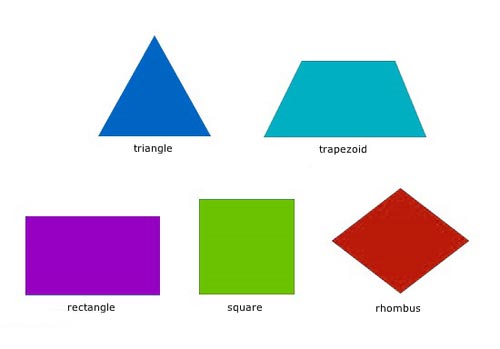 فرمول مساحت و محیط انواع اشکال ریاضی و هندسی
فرمول مساحت و محیط انواع اشکال ریاضی و هندسی  چطور از طرح پوست حیوانات برای دکور خونه استفاده کنیم؟
چطور از طرح پوست حیوانات برای دکور خونه استفاده کنیم؟  همه چیز درباره خواص فلفل دلمه ای
همه چیز درباره خواص فلفل دلمه ای  آموزش رفع مشکل عدم اتصال و کار نکردن برنامه تروکالر Truecaller
آموزش رفع مشکل عدم اتصال و کار نکردن برنامه تروکالر Truecaller  40 مدل تزیین شله زرد با جدیدترین ایدهای ویژه ماه رمضان 98
40 مدل تزیین شله زرد با جدیدترین ایدهای ویژه ماه رمضان 98  آموزش ساخت پاپیون نمدی شب یلدا به همراه ایدههای متنوع
آموزش ساخت پاپیون نمدی شب یلدا به همراه ایدههای متنوع 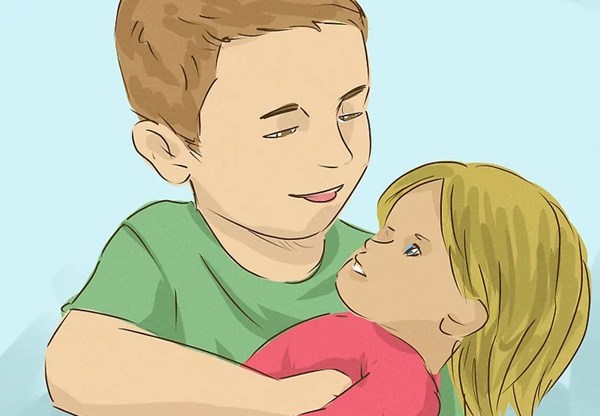 نحوه تشخیص کودک ترنس / 9 روش
نحوه تشخیص کودک ترنس / 9 روش  دیکته شب | دیکته کلاس اول دبستان
دیکته شب | دیکته کلاس اول دبستان  آواز ماندگار؛ تمرین آواز استاد محمدرضا شجریان با همایون در 9 سالگی/ بنازم به این صدا که روح آدم پرواز میکنه+فیلم
آواز ماندگار؛ تمرین آواز استاد محمدرضا شجریان با همایون در 9 سالگی/ بنازم به این صدا که روح آدم پرواز میکنه+فیلم  انشا زبان سرخ سر سبز می دهد بر باد و بازآفرینی مثل
انشا زبان سرخ سر سبز می دهد بر باد و بازآفرینی مثل 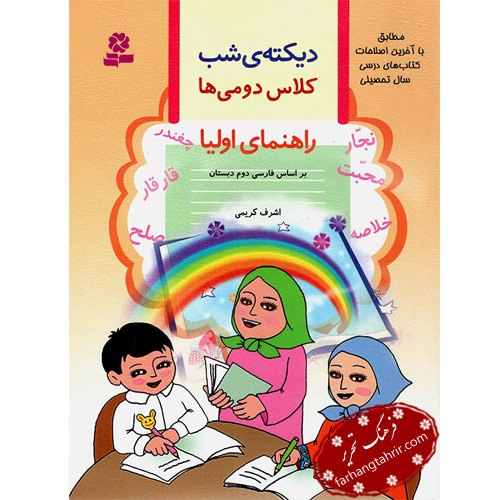 متن دیکته شب کلاس دوم ابتدایی برای همه درس ها
متن دیکته شب کلاس دوم ابتدایی برای همه درس ها  شعر آموزشی اشکال هندسی
شعر آموزشی اشکال هندسی  فیلم عروسی زن دو شوهره همه را ناراحت کرد ! / کجا داریم می ریم !؟
فیلم عروسی زن دو شوهره همه را ناراحت کرد ! / کجا داریم می ریم !؟  با انواع رنگ مو شیمیایی و گیاهی آشنا شوید
با انواع رنگ مو شیمیایی و گیاهی آشنا شوید  چگونه بند عینک بسازیم؟ + مدل های شیک بند عینک تزئینی
چگونه بند عینک بسازیم؟ + مدل های شیک بند عینک تزئینی